How to change your GoDaddy Whois privacy settings
Here’s how to display some of your information in Whois.
GoDaddy now adds Domains by Proxy Whois privacy to all domains by default. But there might be cases where you want your data exposed in Whois. In this tutorial, I will walk through how to change your Domains by Proxy settings.
The current state of Whois at GoDaddy
GoDaddy added Whois privacy to all domains to stop its customers from receiving spam. Anyone who registered domains in years past was subjected to countless spam emails and texts trying to pitch services. Some of these even pretended to be affiliated with GoDaddy. (This is a problem for all registrars, not just GoDaddy).
So turning off public Whois was a simple fix.
As a side benefit, this helps GoDaddy comply with lots of new privacy regulations.
Now, when someone looks up your domain in Whois they’ll see something like this:

All of the owner’s information is obscured. If someone wants to contact the domain owner, they can go to the URL in the Registrant Email field and fill out a form that will be forwarded to the owner. (ICANN requires registrars to provide some way to contact the domain owner.)
Why you’d want to expose your info
There are circumstances when you might want your information to be public.
The most common use case is domain investors wanting to make it easy for potential domain buyers to contact them. While people can use the contact form on GoDaddy’s website to reach out to the owner of any domain, this isn’t as easy as emailing a contact in Whois. And they can’t include a message in their initial contact.
A domain investor might also want to turn on Whois for an individual domain to prove ownership to a potential buyer.
ICANN requires registrars to allow customers to opt-in to show their Whois information, and GoDaddy has a couple of options for doing this.
How to change your Whois privacy settings on individual domains
If you want to change the Whois privacy settings for domains individually, click on the domain in your account manager. Scroll down until you see a box labeled “Whois Privacy Settings.”
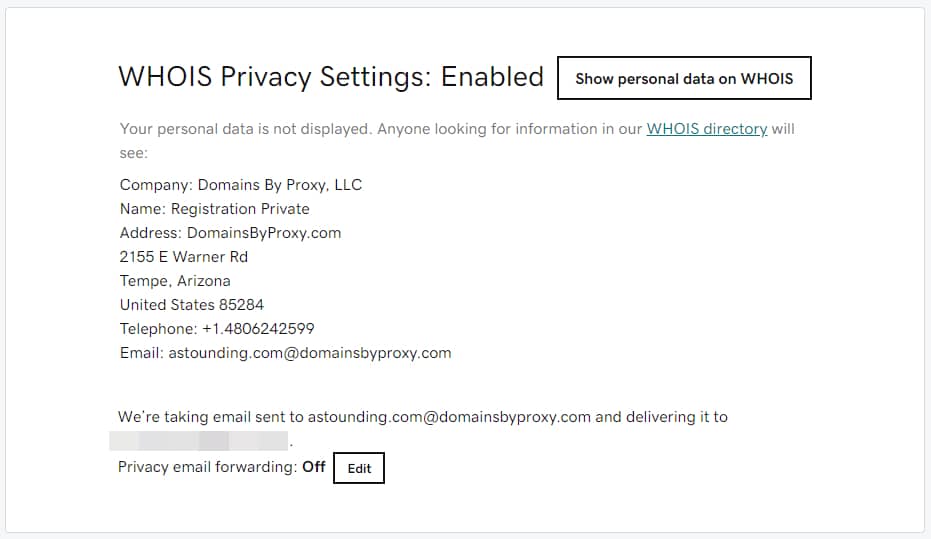
There are two options in the box. First, you can turn off Domains by Proxy to show all of your personal details in Whois. To do this, click the “Show Personal data on WHOIS” button in the upper right.
GoDaddy will warn you that your information will show up in public Whois. It also provides instructions for using TXT records to prove domain ownership without exposing Whois.
The other option in this section is to enable email forwarding for DomainsbyProxy.com email addresses. Forwarding is off by default, but you can opt-in to activate forwarding.
I’m not sure why you’d do this. Even if you activate it, GoDaddy won’t show the @domainsbyproxy.com email address in Whois, so only the savviest users (and those solicitors) would know to try contacting you with that email address.
How to change your Whois privacy settings in bulk
If you’re using the standard domain manager, select the domains you want to change your Whois settings for. Then click the Settings button at the top and choose “Turn off Privacy Protection.” You’ll get a confirmation box asking you to verify you want to do this.

If you’re using the new beta domain manager, select the domains you want to change your Whois settings for. Then click the Privacy link in the box at the bottom. (Don’t click the privacy button at the top of the page; that’s just a filter.)

A box will pop up allowing you to turn off privacy. You’ll get a confirmation box asking you to verify you want to do this.
Think before you expose your information
Before most registrars redacted Whois to comply with privacy regulations, I assumed that most domain investors would want to opt-in to having their information in Whois. But now that my information has been protected, I appreciate the reduction in spam and robocalls. This is especially the case with new registrations that trigger a barrage of solicitations. As long as there’s some way for people to contact you — a landing page, the registrar’s contact box — it might not be necessary to expose your details in Whois.
Post link: How to change your GoDaddy Whois privacy settings
© DomainNameWire.com 2022. This is copyrighted content. Domain Name Wire full-text RSS feeds are made available for personal use only, and may not be published on any site without permission. If you see this message on a website, contact editor (at) domainnamewire.com. Latest domain news at DNW.com: Domain Name Wire.